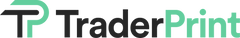FAQ
- Do I need Excel to use TraderPrint?
Yes, you need Excel 365 to use TraderPrint.
- Can TraderPrint be used with any Excel version other than Excel 365?
No, it can only be used with Excel 365.
- Can TraderPrint be used on Mac
No, TraderPrint is only suitable for Windows 10 or above operating systems.
- Can TraderPrint be used if I trade with a platform that is not from Iress?
No, TraderPrint is designed to work with Iress end of day data.
However, we invite you to contact us to discuss a potential customised version of TraderPrint to accommodate your needs.
- Can TraderPrint be used if my broker commission is a ticket based commission like a trading account with Commonwealth Bank or Westpac, NAB, etc?
No, TraderPrint is designed for accounts where Trade Commissions are charged in Base Points (BPS) or Percentages (%).
- Can TraderPrint be used for Forex, Crypto or Option Trading?
No, TraderPrint is designed to work only with ASX CFD share.
- Can commission be added manually?
No, TraderPrint does not have the ability to manually add commission.
- Can I delete just a few rows of data from the Raw Data page if I have made a mistake uploading the data?
No, data can only be cleared with the “Clear Data” button, and all data will be deleted.
- Can I paste data straight into the Raw Data page and not use the Data Drop page?
No, data can only be uploaded using the Data Drop page.
- Can I plot any trades?
No, you can only plot Intraday and Overnight trades.
-
Does TraderPrint provide any live or delayed data to plot the trades?
No, TraderPrint does not provide any type of data. Therefore, we are not responsible for any incomplete data, incorrect data or not available data.
- Can I plot my trade in any timeframe?
No, trades can only be plotted in one minute time frame.